

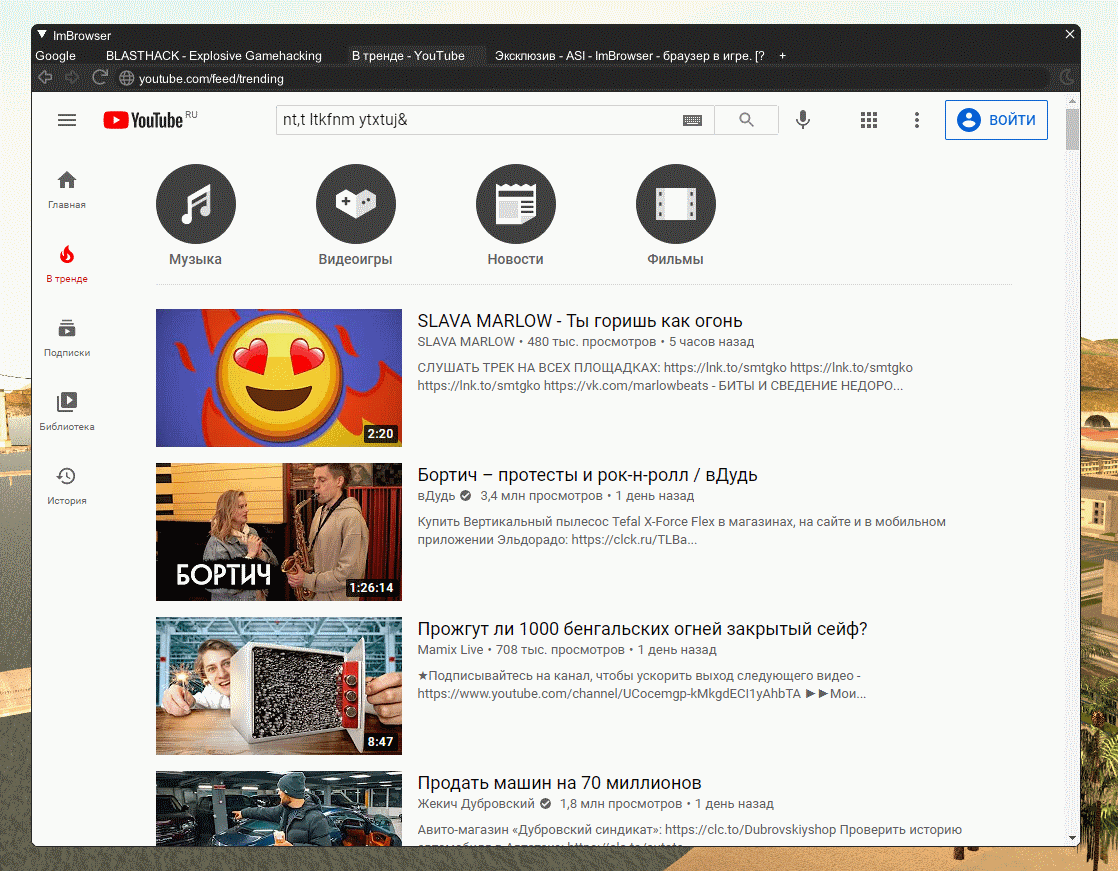
» filterscripts here you will enter the filterscripts that your server must load. » weburl will be displayed in the server browser of SA-MP (right left corner). » anticheat must be set to 0 becouse (if set to 1) it may crash your server. You can find them by going on a SA-MP server, taking a vehicle and than typing /save If you want to add vehicles, you will first need to find the positions of where the vehicle will be spawned. Use /v to spawn your vehicle, and /save to save the position. ( AddStaticVehicle(modelid, x, y, z, angle, color1, color2) )Īnd than paste (CTRL + V) it in the n file under the OnGameModeInit callback. (you will see some other vehicles placed there from the lvdm mode, so just place your line under, above or between them). You can change the type of car by changing the modelid parameter:ĪddStaticVehicle(»»modelid««, x, y, z, angle, color1, color2) Īdding player classes: (= the player you choose when connecting to a server)


You first need to save the position again like in “adding vehicles” (see above)ĪddPlayerClass(skin-id, x, y, z, rotation, weapon 1, ammo 1, weapon12, ammo 2, weapon13, ammo 3) Īnd place the code from savedpositions.txt under the OnGameModeInit callback. This Must be placed under callback: OnPlayerCommandText SendClientMessage(playerid,0xFF3399AA,"You have been teleported to -myteleport-") The defference is that you use this function:ĪddStaticPickup(pickupid ,pickuptype, x, y, z) ĪddStaticPickup(1273,2,-2146.688964,98.546432,35.320312) Ģ Pickupable and respawns after a few minutesĤ Disappears shortly after creation (used for drops?)ĥ Disappears shortly after creation (used for drops?)Ĩ pickupable (no effect) - disappears shortly after creation (used for ?)ġ2 Blows Up few seconds after creation (car explosion? timer is the burning flame?)ġ3 X - Slowly descends in Z and eventually goes through the floor (parachute?)ġ9 Pickupable with no effect (Information icon?) (you will see some other player classes placed there from the lvdm mode, so just place your line under, above or between them).ĪddPlayerClass(265, 1958.3783, 1343.1572, 15.3746, 270.1425, 0, 0, 24, 300, 0, 0) Īdding pickups works the same as adding vehicles and adding player classes (see above). If you want to connect to your server, click theīutton from samp.exe and enter this ip: 127.0.0.1:7777 You must compile your script before you close the window.


 0 kommentar(er)
0 kommentar(er)
